AWS Nova Canvas
STDIOGenerate and edit images using Amazon Bedrock's Nova Canvas model
Generate and edit images using Amazon Bedrock's Nova Canvas model


An MCP server that allows you to generate and edit images using the Nova Canvas model of Amazon Bedrock.
claude_desktop_config.json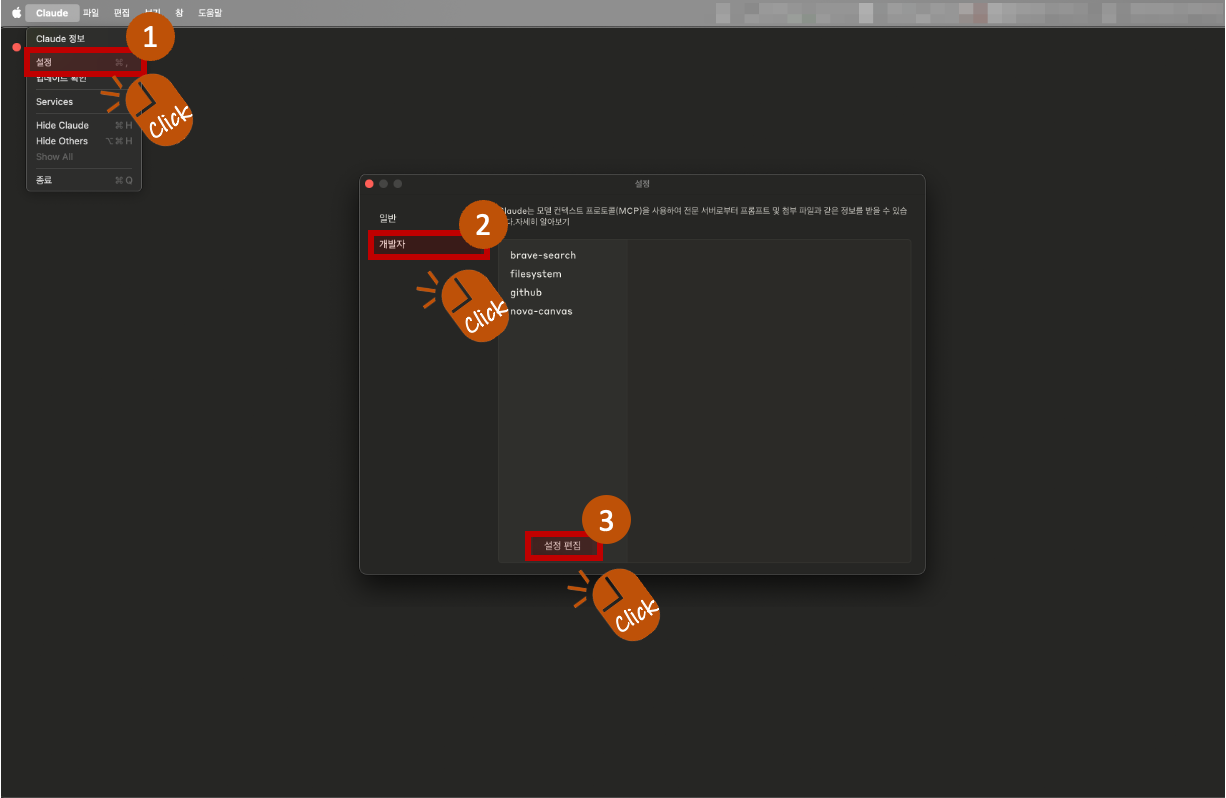
Add the following content to the settings file (Python version):
python version
"nova-canvas": { "command": "uvx", "args": [ "aws-nova-canvas-mcp" ], "env": { "AWS_PROFILE": "YOUR_AWS_PROFILE" } }
✅ Only AWS_PROFILE is required. Other variables like AWS_ACCESS_KEY_ID, AWS_SECRET_ACCESS_KEY, AWS_REGION, and PORT are optional and not necessary if your AWS profile is set correctly.
⚙️ If the setup is completed successfully, you can see that the "nova-canvas" item has been added in Claude > Settings > Developer tab. ⚠️ Important: MCP settings only work on the Claude desktop app, not the Claude web browser version
By default, all generated or edited images will be saved in the following directory:
~/Desktop/aws-nova-canvasC:\Users\YourUsername\Desktop\aws-nova-canvas📁 If no image save path is specified, the application will automatically create and use the folder above.
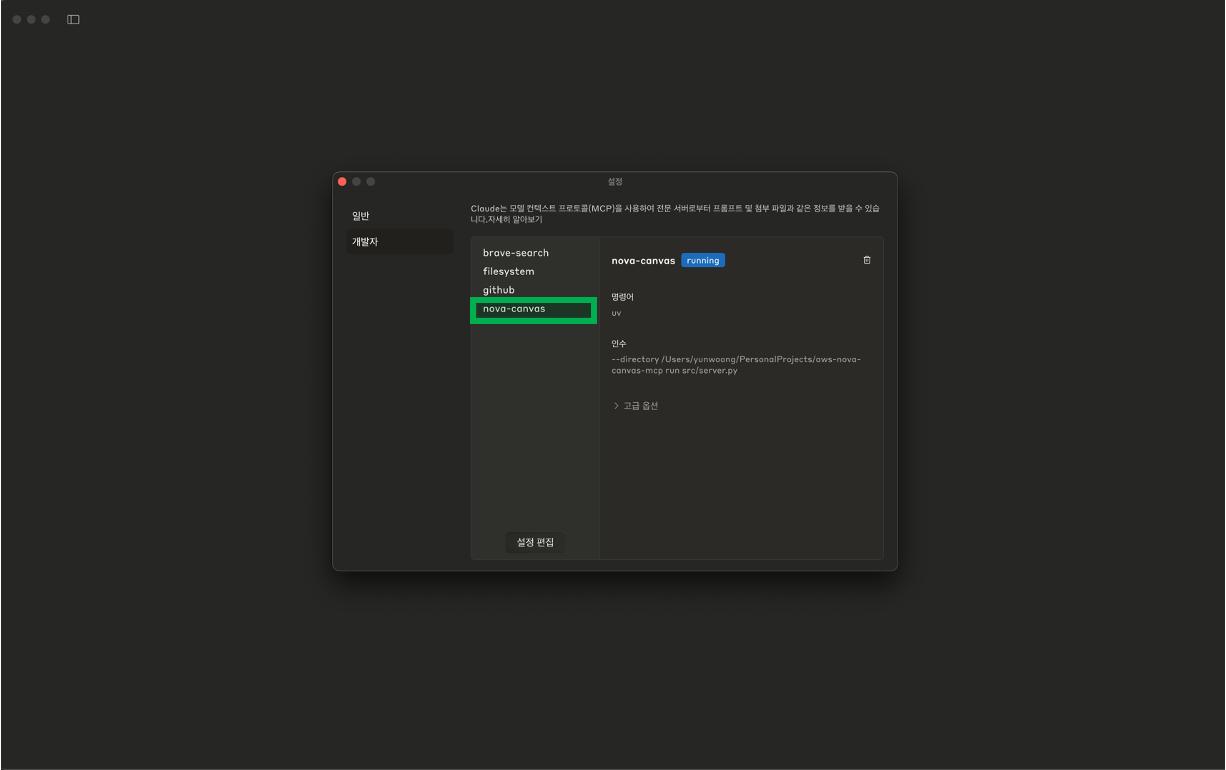
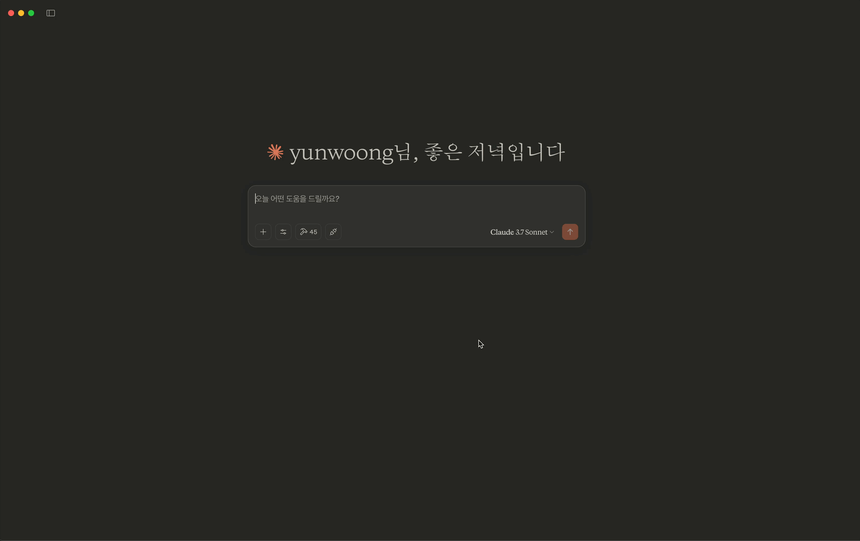
MIT License