API to MCP Tools
STDIONode.js package for converting APIs to MCP tools
Node.js package for converting APIs to MCP tools
A Node.js package that converts APIs to MCP (Model Context Protocol) tools.
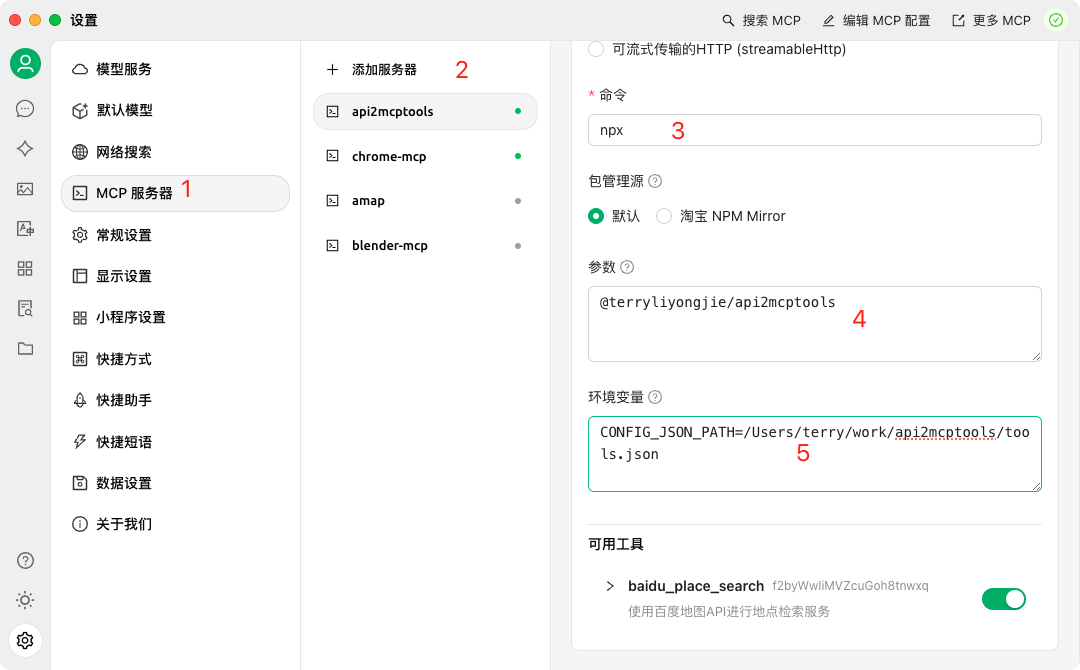
set CONFIG_JSON_PATH=example.json npx @terryliyongjie/api2mcptools
# Install locally in your project npm install @terryliyongjie/mcp-tools # Or install globally to use as a CLI tool npm install -g @terryliyongjie/mcp-tools
# Required: Path to your configuration JSON file CONFIG_JSON_PATH=example.json
Example configuration file (example.json):
// Single tool configuration { "name": "tool_name", "description": "Tool description", "inputSchema": { "type": "object", "properties": { "param1": { "type": "string", "description": "Parameter description" } }, "required": ["param1"] }, "axiosConfig": { "url": "https://api.example.com/endpoint", "method": "get", "params": { "key": "your_api_key" } } } // Or multiple tools configuration [ { "name": "baidu_place_search", "description": "使用百度地图API进行地点检索服务", "inputSchema": { "type": "object", "properties": { "query": { "type": "string", "description": "检索关键字" }, "region": { "type": "string", "description": "检索行政区划区域" } }, "required": ["query", "region"] }, "axiosConfig": { "url": "https://api.map.baidu.com/place/v2/search", "method": "get", "params": { "ak": "your_baidu_map_key" } } }, // More tools... ]
After installing globally, you can use the command directly in your terminal:
mcp-tools [options]
// Example code coming soon
# Install dependencies npm install # Build the project npm run build # Run in development mode npm run dev # Watch mode during development npm run watch # Run MCP inspector npm run inspector
MIT