API-MARKET
STDIOAPI-Market MCP server exposing 200+ APIs for LLM interaction through MCP protocol
API-Market MCP server exposing 200+ APIs for LLM interaction through MCP protocol
A Model Context Protocol (MCP) server that exposes API-Market's endpoints as MCP resources. This server allows Large Language Models to discover and interact with APIs defined by OpenAPI specifications through the MCP protocol.
This repository provides access to the APIs available at API.market. The tool is free to use and allows agents to communicate freely with all available APIs, making it super powerful. With over 200+ APIs available at API.market, you can leverage a wide range of functionalities.
You do not need to clone this repository to use this MCP server. You can simply configure it in your client of choice.
~/Library/Application Support/Claude/claude_desktop_config.json{ "mcpServers": { "api-market": { "command": "npx", "args": ["-y", "@noveum-ai/mcp-server"], "env": { "API_HEADERS": "x-magicapi-key:your-api-key" } } } }
{ "mcpServers": { "api-market": { "command": "npx", "args": [ "-y", "@noveum-ai/mcp-server", "--headers", "x-magicapi-key:<your-api-key>" ] } } }
Alternatively, add this as the first entry in mcpServers.
"api-market": { "command": "npx", "args": [ "-y", "@noveum-ai/mcp-server", "--headers", "x-magicapi-key:<your-api-key>" ] },
npx -y @noveum-ai/mcp-server --headers x-magicapi-key:your-api-key
To obtain an API key
We can use the agent to find a route between any two points

We can use the agent to find news about any topic, and then dig deeper into the articles


We can use the agent to look for available domains
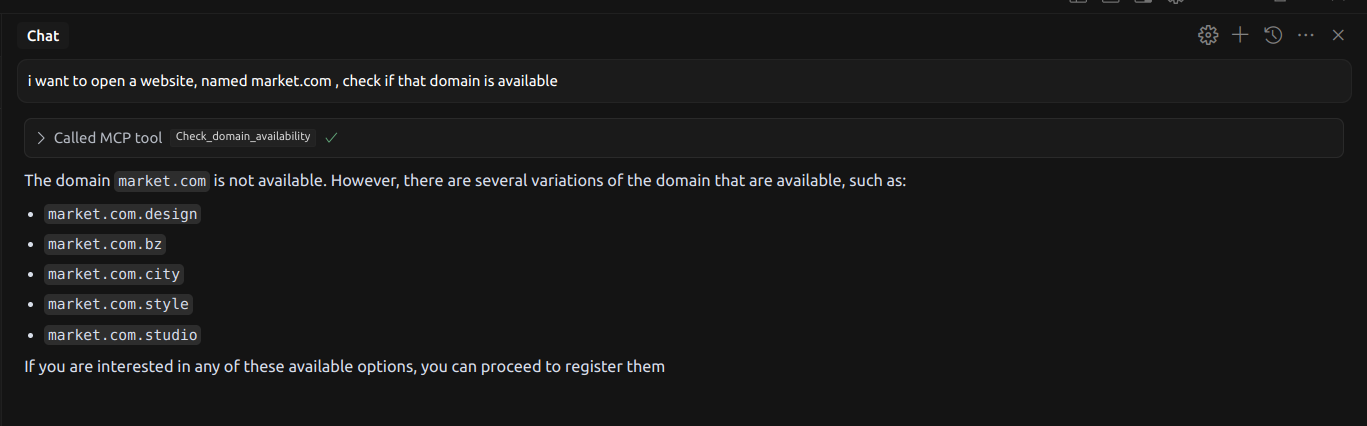
The utils folder contains helper scripts for managing API configurations, parsing OpenAPI specifications, and registering new APIs into the MCP server.
Find the OpenAPI JSON for the API you want to integrate. After that, create a folder json_files in the root directory of the project and add your OpenAPI JSON spec to the folder
After obtaining the OpenAPI spec, use modify_api.py to update the path inside the spec to include the file name.
python utils/modify_api.py
After modifying the paths, update the API summaries by choosing one of the following options:
python utils/LLM_summary_shortener.py
python utils/manual_summary_shortener.py
Rebuild the project to apply the changes:
npm run build
Then, test the new API integration using:
npm run inspect
If you want to contribute this new API to the repository:
If you want to publish your changes:
package.json accordingly (e.g., update the version, name, etc.).npm publish --access public
npm run build - Builds the TypeScript source.npm run clean - Removes build artifacts.npm run typecheck - Runs TypeScript type checking.npm run dev - Watches source files and rebuilds on changes.npm run inspect-watch - Runs the inspector with auto-reload on changes.npm run lint - Runs ESLint.npm run typecheck - Verifies TypeScript types.npm run inspect -- \ --api-base-url https://api.magicapi.dev/api/v1/ \ --openapi-spec modified_files.txt \ --headers "x-magicapi-key:your-api-key" \ --name "my-mcp-server" \ --version "1.0.0"
npm run inspect-watch
src/.To debug or run the MCP server locally:
git clone https://github.com/Noveum/api-market-mcp-server.git cd api-market-mcp-server npm install
npm run build
npm run inspect
npm run typecheck npm run lint
MIT