Alexa Shopping List
STDIOMCP server for managing Alexa shopping list via AI assistants
MCP server for managing Alexa shopping list via AI assistants
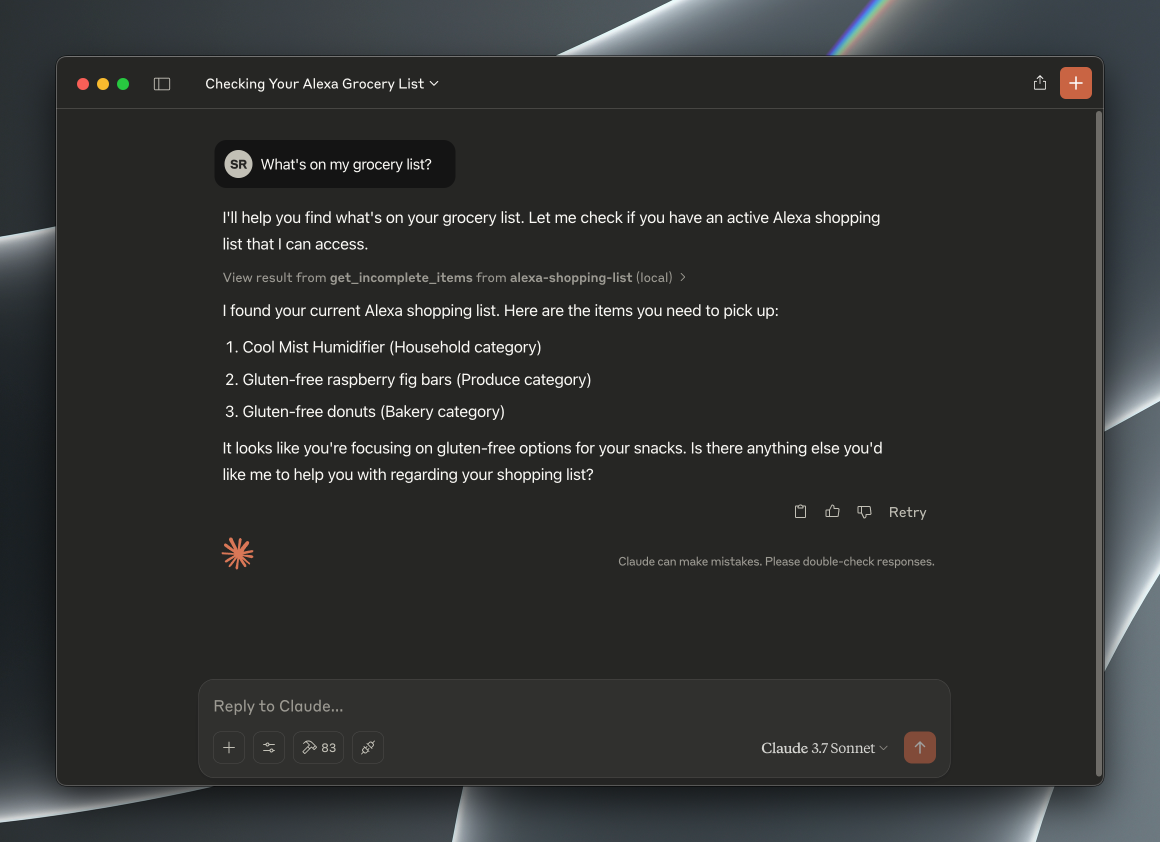
Seamlessly manage your Alexa shopping list. Add, remove, and view items instantly. Interact with your Alexa shopping list via MCP, using AI assistants like Claude or Cursor.
[!WARNING] Requires Manual Authentication & Cookie Refresh
This tool uses browser cookies extracted via a manual login process. Amazon sessions expire. You will need to re-run the login script periodically (Step 5 & 6) when the tool stops working.
src/api): Docker container (FastAPI) talking to Alexa.src/mcp): Local script providing MCP tools. Proxies to the API server.src/auth): Local script using Selenium for login and cookie injection.uv (Install: pip install uv or see astral.sh/uv)1. Clone Repository
# git clone <repository_url> cd alexa-mcp
2. Configure Components
Adjust settings in the config.py file within each component directory:
src/api/config.py: API server settings (port, internal paths).src/auth/config.py: Login script settings (Amazon URL, API location, EMAIL/PASSWORD).src/mcp/config.py: MCP server settings (API location).Ensure AMAZON_URL matches your region and set your AMAZON_EMAIL and AMAZON_PASSWORD in src/auth/config.py. You only need to set these temporarily for the login script to know which Amazon URL to open; the script no longer uses them automatically.
3. Start API Server Container
Builds the image and runs the API server in the background.
docker compose up --build -d alexa_api
(Use docker compose logs -f alexa_api to view logs; docker compose down to stop.)
4. Set Up Local Environment & Install Auth Dependencies
# In the project root (alexa-mcp) uv venv source .venv/bin/activate uv pip install -r src/auth/requirements.txt
5. Run Login Script
This opens a browser window to the Amazon sign-in page.
# Ensure virtual env is active python -m src.auth.login
6. Manual Login & Confirmation
Log in manually using the browser window opened by the script. Handle any 2FA or CAPTCHA steps presented by Amazon.
Once you are successfully logged into Amazon in that browser window, return to the terminal where you ran the script and press ENTER.
The script will then attempt to extract the session cookies and send them to the API server.
7. Test API
Verify the API server received the cookies and can access your list by opening this URL in your browser (or using curl):
http://127.0.0.1:8000/items/all
You should see a JSON response containing your current Alexa shopping list items. If you get an error (like 401 Unauthorized or 503 Service Unavailable), check the API logs (docker compose logs alexa_api) and potentially rerun steps 5 & 6.
spawn ENOENT (Claude Desktop): Verify absolute paths in mcp.json.docker compose logs alexa_api). Ensure API container is running and accessible (check src/mcp/config.py).uv pip install -r src/mcp/requirements.txt).docker compose logs alexa_api).src/api/config.py.8000 (or mapped port) is free.src/auth/login.py):
uv pip install -r src/auth/requirements.txt).ModuleNotFoundError: No module named 'distutils' (on Python 3.12+): Ensure setuptools is included in src/auth/requirements.txt and dependencies are reinstalled.nodriver compatibility.src/auth/config.py). Check docker compose logs alexa_api.src/auth/config.py. Check for unexpected page changes or Captcha/2FA prompts mentioned in logs or screenshots. Amazon might change selectors (#ap_email, #signInSubmit, etc.).python -m src.auth.login). Ensure credentials in src/auth/config.py are correct and check auth logs for any 2FA/Captcha issues during the last run.To use this server with an MCP client like Claude Desktop or Cursor, you need to add its configuration to your client's mcp.json file. This file tells the client how to find and run your local MCP server.
mcp.json). The location varies depending on the client."mcpServers": { ... } object:"alexa-shopping-list": { "displayName": "Alexa Shopping List MCP", "description": "MCP Server for interacting with Alexa shopping list via local API", "command": "/path/to/your/alexa-mcp/.venv/bin/python", "args": [ "-m", "src.mcp.mcp_server" ], "workingDirectory": "/path/to/your/alexa-mcp", "env": { "PYTHONPATH": "/path/to/your/alexa-mcp" } }
IMPORTANT:
/path/to/your/alexa-mcp in the command, workingDirectory, and env.PYTHONPATH fields with the actual absolute path to your project directory on your machine..venv virtual environment exists at that location and has the MCP dependencies installed (uv pip install -r src/mcp/requirements.txt).mcp.json file.Like this tool? Consider sponsoring the developer: