Adamik Blockchain
STDIOMulti-chain blockchain management server for accessing 60+ networks via MCP clients.
Multi-chain blockchain management server for accessing 60+ networks via MCP clients.
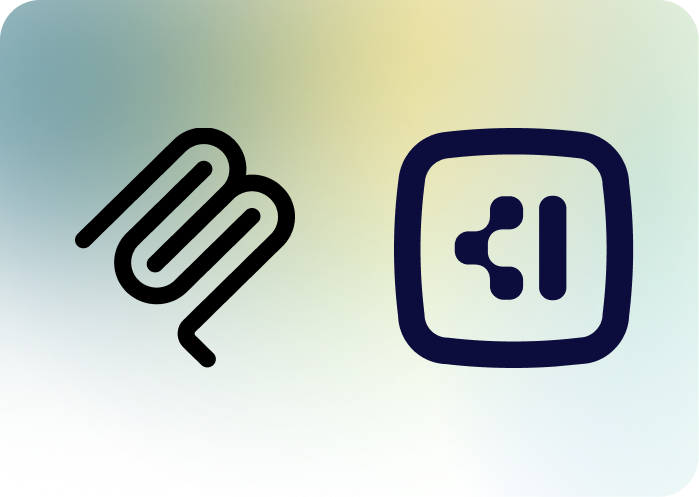
The most powerful blockchain MCP server for Claude, ChatGPT, and any MCP client
Turn complex blockchain operations into simple conversations
🚀 Quick Start • ✨ Features • 💡 Examples • 📦 Installation • 🌐 Website
🔗 60+ Blockchain Networks
💰 Complete Account Management
|
🔄 Advanced Operations
🛠 Developer Friendly
|
# Just ask in natural language: "Check my ETH balance on Ethereum" "Send 0.1 ETH to 0x123" "Stake 100 ATOM with the best validator" "Convert 1000 USDC to ETH on Optimism" # Premium feature "Show my transaction history on Polygon"
No complex setup. No wallet management hassles. Just natural conversations with blockchains.
Visit adamik.io → Sign up → Copy your API key (takes 30 seconds)
# Install instantly npx @adamik/mcp-server # Add to Claude Desktop config { "mcpServers": { "adamik": { "command": "npx", "args": ["@adamik/mcp-server"], "env": { "ADAMIK_API_KEY": "your-api-key-here" } } } }
Open Claude Desktop and ask: "What's my Optimism/Tron/Solana balance?"
That's it! 🎉
|
Claude Desktop Premium Required |
🖥️ FastAgent Developer Friendly |
🔧 Your App MCP Compatible |
npx @adamik/mcp-server
npm install -g @adamik/mcp-server adamik-mcp-server
git clone https://github.com/AdamikHQ/adamik-mcp-server.git cd adamik-mcp-server pnpm install && pnpm build node build/index.js
{ "mcpServers": { "adamik": { "command": "npx", "args": ["@adamik/mcp-server"], "env": { "ADAMIK_API_KEY": "your-api-key" } } } }
mcp: servers: adamik: command: "npx" args: ["@adamik/mcp-server"] env: ADAMIK_API_KEY: "your-api-key"
ADAMIK_API_KEY=your-api-key-here ADAMIK_API_BASE_URL=https://api.adamik.io/api # Optional
graph LR A[MCP Client] --> B[Adamik MCP Server] B --> C[Adamik API] A --> E[Optional: Signer Server] C --> D[60+ Blockchains] E --> F[Wallet Integration]
We love contributions! Here's how to get started:
git checkout -b feature/amazing-featuregit commit -m 'Add amazing feature'git push origin feature/amazing-featuregit clone https://github.com/AdamikHQ/adamik-mcp-server.git cd adamik-mcp-server pnpm instal pnpm build
Testing your changes: Update your MCP client config to point to the local build:
{ "command": "node", "args": ["/path/to/your/adamik-mcp-server/build/index.js"], "env": { "ADAMIK_API_KEY": "your-api-key" } }
⭐ Star this repo if you find it useful!
Developed by the Adamik team