ACP MCP Adapter
STDIOLightweight server bridging ACP and MCP ecosystems for agent-to-tool communication.
Lightweight server bridging ACP and MCP ecosystems for agent-to-tool communication.
The ACP to MCP Adapter is a lightweight standalone server that acts as a bridge between two AI ecosystems: Agent Communication Protocol (ACP) for agent-to-agent communication and Model Context Protocol (MCP) for connecting AI models to external tools. It allows MCP applications (like Claude Desktop) to discover and interact with ACP agents as resources.
This adapter enables interoperability between ACP and MCP with specific benefits and tradeoffs:
This adapter is best for situations where you need ACP agents in MCP environments and accept these compromises.
acp-sdk, mcp1. Run the Adapter
Start the adapter and connect it to your ACP server:
uvx acp-mcp http://localhost:8000
[!NOTE] Replace
http://localhost:8000with your ACP server URL if different.
docker run -i --rm ghcr.io/i-am-bee/acp-mcp http://host.docker.internal:8000
Tip: host.docker.internal allows Docker containers to reach services running on the host (adjust if needed for your setup).
2. Connect via Claude Desktop
To connect via Claude Desktop, follow these steps:
~/Library/Application Support/Claude/claude_desktop_config.json%APPDATA%\Claude\claude_desktop_config.json{ "mcpServers": { "acp-local": { "command": "uvx", "args": ["acp-mcp", "http://localhost:8000"] } } }
{ "mcpServers": { "acp-docker": { "command": "docker", "args": [ "run", "-i", "--rm", "ghcr.io/i-am-bee/acp-mcp", "http://host.docker.internal:8000" ] } } }
3. Restart Claude Desktop and Invoke Your ACP Agent
After restarting, invoke your ACP agent with:
use "echo" agent with the "Good morning!" input
Accept the integration and observe the agent running.
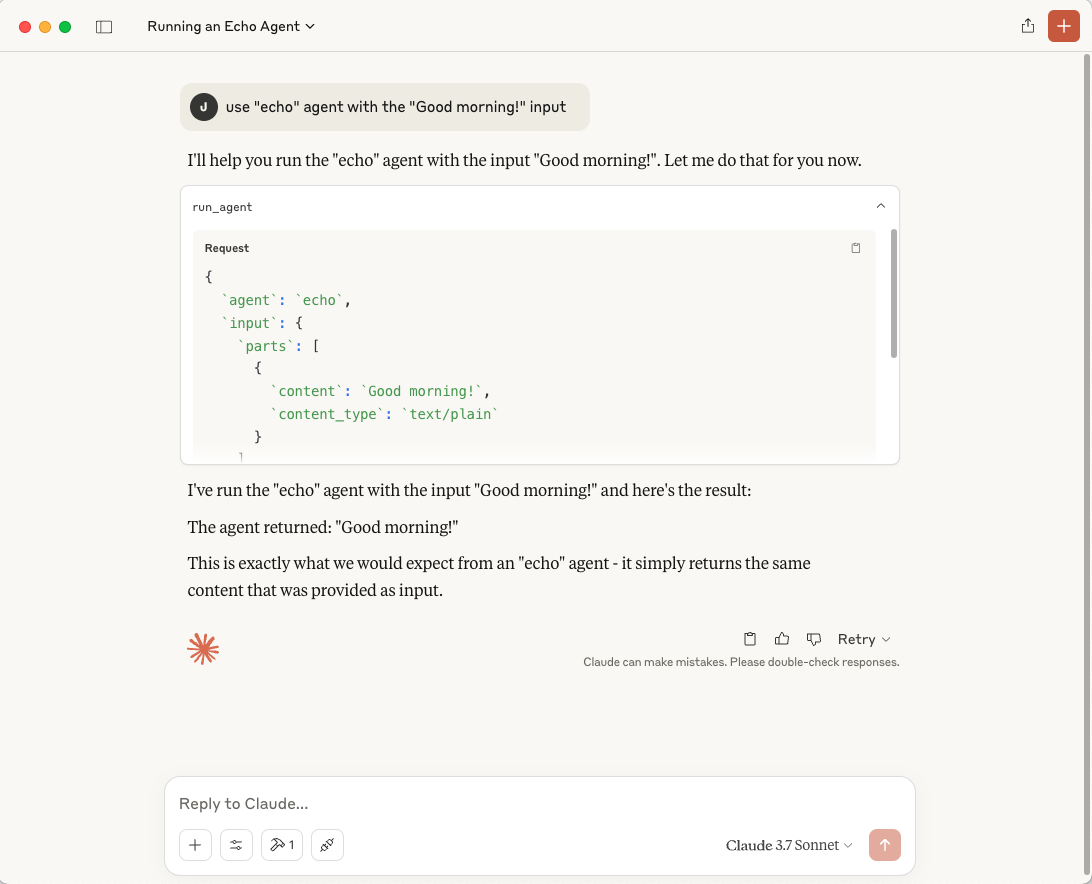
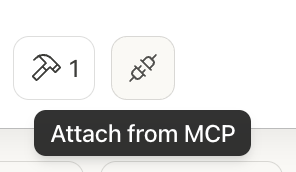
[!TIP] ACP agents are also registered as MCP resources in Claude Desktop.
To attach them manually, click the Resources icon (two plugs connecting) in the sidebar, labeled "Attach from MCP", then select an agent likeacp://agents/echo.
acp://agents/{agent_name}run_agent, letting MCP apps easily invoke ACP agents.Developed by contributors to the BeeAI project, this initiative is part of the Linux Foundation AI & Data program. Its development follows open, collaborative, and community-driven practices.